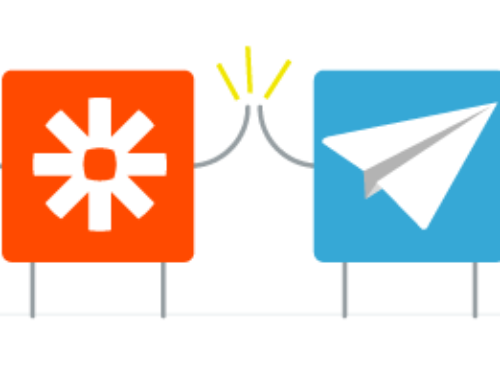In their article on managing workflow in your accounting practice, Cloud Consultancy partners Victoria Cameron and Laura Redmond call communications “the first building block of good practice management.” With that in mind, we’ve built into Aero Workflow an easy and efficient system for team members to communicate with each other – and with their future selves (also known as reminders- but ‘communicating with my future self’ sounds so much more exciting than ‘jotting down a reminder’).
Communication About a Task Stays with the Task
Every team member has access to a Comments section when they are creating or working on a task. This allows them to jot down notes that will only be seen internally, and will always be available to any team member that has access to that task- whether it’s still being worked on or was completed a year ago. With this system, notes and comments about a certain task stay with the task and don’t get lost in an overflowing email inbox or in a welter of yellow sticky notes.
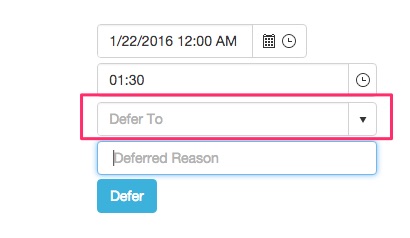 When a team member defers a task, they can write a note about why it’s being deferred. This note serves as a reminder for the team member (need to get the W-4 from the client) and as a message to their Manager (Oh, payroll isn’t done yet because they need the W-4 for that new employee). Again, this is built in communication– keeping all those status updates out of email inboxes.
When a team member defers a task, they can write a note about why it’s being deferred. This note serves as a reminder for the team member (need to get the W-4 from the client) and as a message to their Manager (Oh, payroll isn’t done yet because they need the W-4 for that new employee). Again, this is built in communication– keeping all those status updates out of email inboxes.
The Many Uses of Quick Notes
Sometimes while I’m doing one task (say writing a blog) I’ll have a brilliant idea about another task (we should hire someone to write blogs!). Instead of interrupting what I’m doing to jot down the idea on a sticky note that will soon be lost/unreadable, I can open a Quick Note window and type a couple of lines. Then I can go back to my original task without losing my train of thought. The Note I just saved will show up on my task list automatically.
Quick Notes are even more versatile when used for communicating among team members. If you’re working on one task and remember something you need to tell another team member, instead of stopping and writing an email or interrupting their work with your thought, you can simply create a Quick Note and assign it to them. The next time they go to their Aero list, they will see it waiting.
Or maybe you to notify another team member about the status of a task “ready for review” or “waiting on info you said you’d get me last Tuesday”. A Quick Note is a great way to send this message to your fellow team member, without interrupting anyone’s work or cluttering up email inboxes.
Smart Phones + Quick Notes = Smart Notes
Often while I’m out walking the dog, I have “lightbulb moments” about a work problem– something about blood flowing to the brain I guess. But if I don’t write it down, there is no guarantee I will ever remember I had it. Quick Notes to the rescue: I have the Add Quick Note screen saved as a tile on my iPhone home screen. I simply click the tile, up pops the screen, I add the note, and save and close. Next time I log into Aero, a brilliant Note to my future self will be waiting for action!
Share your tips!
How does Aero Workflow help your team communicate? Is there an Aero feature that has really changed the way your firm passes information around? Use the comments to let us know!