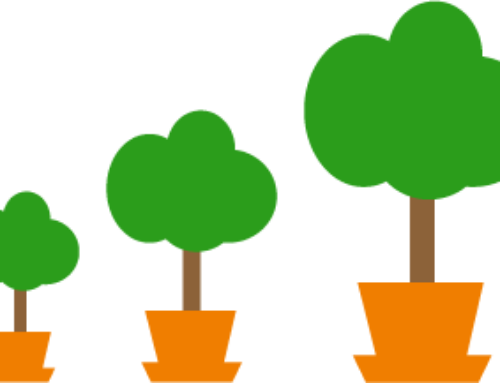Cookies and Cache are two tools used by websites and SaaS software to manage a user’s online experience. As we move more and more of our accounting and bookkeeping work into the cloud, knowing how to manage these tools becomes important.
Cookies
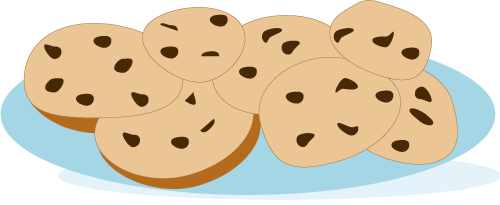 Ever visit a website and then see ads for that website on every other website you visit for the next two weeks? You can thank the magic of cookies. On the other hand, the fact that you can stay logged into to your favorite SaaS app is also due to the magic of cookies. Cookies contain a small bit of information stored in your browser memory and allow sites to remember your login information and browsing preferences.
Ever visit a website and then see ads for that website on every other website you visit for the next two weeks? You can thank the magic of cookies. On the other hand, the fact that you can stay logged into to your favorite SaaS app is also due to the magic of cookies. Cookies contain a small bit of information stored in your browser memory and allow sites to remember your login information and browsing preferences.
You can set your browser to not accept any cookies, but not all cookies are bad – most are benign or even helpful. Cookies are how sites like Facebook remember you every time you visit so that you don’t have to log in and your bank to remember your computer as “safe.” The really creepy ones that can make it seem as though someone is following you around the web are called 3rd party cookies. Chrome has a setting that allows you to block “3rd party” cookies, which seems like a good idea – until you realize that Chrome sees things like embedded YouTube videos as 3rd party cookies. So what is a savvy Cloud Accountant supposed to do?
Whatever you do, do not simply delete all your cookies (no matter what the support agent on live chat is telling you), If a particular site is following you around the internet or you are having trouble with one of your SaaS apps, simply delete the cookies associated with that site or app. There is plenty of information on how to do that on the internet, or you can follow these instructions in the Aero Knowledge Base.
Cache
If you look up a definition of cache you’ll find that it’s “to store away in hiding or for future use”. And that’s a pretty accurate description of what your browser is doing. Chrome knows that the slowest part of cloud accounting is most likely not your computer or the app you’re using, but your connection to the internet. So to help speed things along it stores images and other bits of data it might need to load again on your computer’s hard drive. It’s a very handy tool.
However, browser caching isn’t perfect. Sometimes it gets confused and loads an old image instead of a new one. Or keeps loading the same error message when there is no longer an error. When you are having trouble with a website or SaaS app, often one of the first things tech support will tell you to do is “clear your cache.” There really isn’t much downside to doing that, other than you might notice some of your favorite websites or apps loading a little more slowly. The only thing you need to do is find it (it’s in hiding, remember), but there are thousands of blogs out there telling you how to do that – or you can follow these directions in the Aero Knowledge Base.
Chrome
You’ll notice that I only talk about Chrome here. Although all browsers allow you to manage your cookies and cache, cloud accountants should make Chrome their default browser. I did a quick (and unscientific) survey of some of the most popular apps in cloud accounting and found that every single one of them (including Aero) recommend using Chrome. There are multiple reasons for this, including: the fact that it is the most popular browser out there, it is designed specifically to be compatible with SaaS apps, it is the most secure browser, and it does the best job of helping a user manage their cookies and their cache.