This is part three of a five-part series on Workflow in your Accounting Practice. Over the course of this series I’ll walk you through best practices in setting up a workflow system for delivering Client Accounting Services (CAS) and the benefits you can expect once you have it up and running.
Once you’ve defined what you do, you need to organize it in such a way as to transform your knowledge capital, staff, computers, and apps into profitable services. Defining your work and then scheduling it at the proper recurrence interval and assigning it to the proper staff person is the essence of creating a workflow system.
Clearly Communicate Tasks and Priorities
 Your workflow management system should clearly inform every person in the firm exactly what they need to do and when they need to do it. Now that you’ve clearly defined your services, you need to schedule them to ensure that your firm will deliver them in a timely manner.
Your workflow management system should clearly inform every person in the firm exactly what they need to do and when they need to do it. Now that you’ve clearly defined your services, you need to schedule them to ensure that your firm will deliver them in a timely manner.
As you choose a system for scheduling your services, make sure you know how it will address various situations. For example, how will it handle tasks that recur on a predetermined schedule? If a task is assigned to one person, can another staff person work on it? Make sure you have a system that is easy for staff to access – and that multiple people can access it at the same time. Ideally, staff would be able to access their task list even if they were working remotely. Due dates and task priorities should be clear to everyone. Finally, make sure that whatever system you choose has good visibility – managers need to be able to see a ‘big picture’ schedule as well as keep tabs on what work is completed or overdue. If your system doesn’t provide this for you, maybe it’s time for you to take a look at Aero!
Remove Bottlenecks
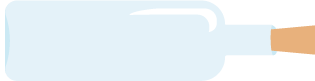 The second step in organizing your firm’s workflow is to make sure that your staff has all the resources needed to perform their assigned work. The step-by-step checklist is an important resource, but there are others. These resources should be easily accessible to staff performing the work. The idea is to remove bottlenecks at every opportunity – Aero is built around this idea.
The second step in organizing your firm’s workflow is to make sure that your staff has all the resources needed to perform their assigned work. The step-by-step checklist is an important resource, but there are others. These resources should be easily accessible to staff performing the work. The idea is to remove bottlenecks at every opportunity – Aero is built around this idea.
Make sure that the detailed procedure guides are readily available to everyone on the team in case they have questions about a particular step in a checklist. It’s also crucial that anyone doing client work can easily access all the usernames and passwords for all the apps they need to use to do the work. Make sure everyone knows where and how to access any stored client documents. Other information that you want to make sure is easily available: client contact information, access to a record of work done in the past for the client, general notes about the client (like tax entity, fiscal year end, tax id number, even what version of accounting software they use), and even access to any emails sent to or received from the client.
When you have all the right resources in the right place, your staff can do their assigned work from start to finish, all at once. If they need to stop and look for missing pieces of information or ask for help, the work takes longer and crucial steps may get forgotten.
Carefully Budget Time
As the work is performed and the checklists are completed, make sure there is a way to accurately track the time associated with each service. Even if you don’t pay staff or invoice clients by the hour, tracking time allows you to manage the calendar so that you can schedule work appropriately. A good workflow system will organize this time tracking information, giving you valuable insight in your resource planning and scheduling.
Up Next: Delegate!
A version of this article appeared in Insightful Accountant



