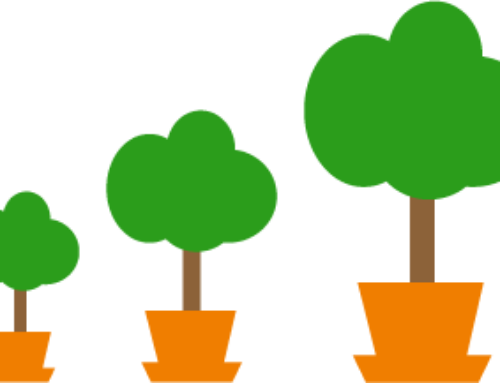The Goal
The Reality
Like a lot of our clients, we use Google Apps for Work to manage our email, document sharing and calendars. We love the way that the Google suite of apps makes it possible to have workers in 4 different cities, all constantly staying in touch and working efficiently together. But if there is one thing we don’t love it is managing that Inbox. We created the email function in Aero to try to at least be able to focus on the important emails – the ones from our clients. But keeping that Inbox to a reasonable size is still an issue.
My personal Inbox battle is made worse by the fact that in addition to being a partner in Cloud Consultancy, I still run my QuickBooks consulting business, VRC Consulting, and have a separate Gmail account I use for personal emails. So everyday, I’m actually managing 3 email Inboxes, and while I never get to “Inbox Zero” I do try to keep the total under 50. I’d go insane without some help from Google and some life-saving email apps.
Keep to Essentials
The first one is called SaneBox. I have it installed on both my personal Gmail account and on my VRC Consulting email. It shovels everything non-essential out of my Inbox and into a special SaneLater folder. On the business side, LinkedIn invites, group updates, forum posts and digests, newsletters, marketing emails from Intuit and apps I use – it all gets swept in there. Once a day, I can quickly scan the list to see if there is anything I need to reply to or act on. If there is an email I think should be in my Inbox, maybe a new lead, then I can just remove the SaneLater label and it will go to my Inbox, both now, and the next time someone emails me. On the flip side, if something sneaks into my Inbox that I’d really rather not have in there, I can label it SaneLater, and SaneBox will remember that setting the next time I get an email from that address. On the personal side, all those store emails, Facebook notifications, app update emails, billing and statement notifications stay out of my InBox so I can actually concentrate on emails from the people I care about.
I like the ease of use of SaneBox, and the fact that it uses an algorithm to decide what it and isn’t important. I only occasionally have to tweak it. I pay $100 a year for two email addresses, but if you want a free option, you can use Google’s Filters function to automatically label emails and move them out of your Inbox – even mark them Read if you’d like.
This is also a great way to clean up your inbox if you have one of those with 10,000 emails. Simply check the box that says Also apply filter to matching conversations, and Google will go through your Inbox and sweep every email from Macy’s into your Shopping folder. Access Filters from the More Menu at the top of your Gmail.
Defer if Possible!
The second tool I really like is Boomerang. Instead of keeping an email that I need to act on later hanging around in my Inbox, so that I don’t forget about it, I use Boomerang to have it redelivered at a time when I’m ready to act on it. Newsletters get deferred to the weekend. Subscription receipts and other accounting related emails get deferred to my scheduled accounting session. This keeps my unread email count down and ensures I don’t lose urgent client emails in a forest of less important ones.
Google also has a free way to accomplish the same thing, if you switch to their Inbox app. The Inbox App is different interface from the regular Gmail, and has some added features, the best of which is the Snooze function. Just like Boomerang, this will make the email show up again in your Inbox later. I find I don’t like the interface as much in Inbox, though, so I tend to use the classic Gmail interface on my computer, and use the InBox app on my phone, which allows me to snooze emails on my phone until I get back to my desk.
All these tools help me keep my Inbox(es!) lean and efficient, and together with Aero, allow me to concentrate on my most important emails.