There is something very intimidating about a blank page. You may know exactly how you want a task to be performed, but when you sit down to document the process in Aero, your mind turns as blank as the page in front of you. So we’ve come up with a few suggestions to make the process easier.
1. Use Google Docs
Although Aero has a formatting bar in the Create Procedures window, images can only be added as hyperlinks. So we’ve found that the smoothest and easiest thing to do is to create a procedure in Google Docs first and then simply copy and paste it into an Aero Procedure. This allows you to use word processing tools to format your document and also gives you a process to easily add images and screen shots.
Make sure that the sharing permission is set so that ‘anyone with the link can view’. To do that, click the Sharing button in the upper right corner.
When the Sharing window opens, click on the word ‘Advanced’ in the lower right corner. On the next screen, next to where it says “Private – Only you can access” click the link that says ‘Change…” 
On the next window, click the button next to ‘anyone with the link’ and hit the Save button. You’re now ready to copy your doc into Aero.
2. Create Procedures while you work
Sometimes the easiest way to document a procedure is to write it down, bit by bit as you perform the task. It’s easier to figure out which screen shots you might want and to remember about the obscure but essential box that needs to be checked. Yes, the task you can perform in 10 minutes might take 20, but when you’re done, you have a document that would help anyone to perform the task while you spend your time on more important things.
3. Get a screenshot app
This can really help speed up the process of creating procedures. I use a free app called Skitch, which is part of Evernote. One thing I love about Skitch is that I can get a URL for any of the screenshots I create, which allows me to create procedures directly in Aero. Some people in our firm use and love Snaggit. There are tons out there. Look for one that allows you to do a regular screenshot and a time delayed one and has some basic editing capabilities (like adding arrows and boxes and blurring out sensitive information).
4. Use available resources
We frequently start with help documentation from an app’s website and then modify it to fit our needs. There’s a lot of great information out there, on apps’ websites, forums, and in blogs like this one. Since you’re making an internal document, feel free to copy and paste!
What is your process for creating procedures in Aero? We’d love to find out – share them with us in the comments section!

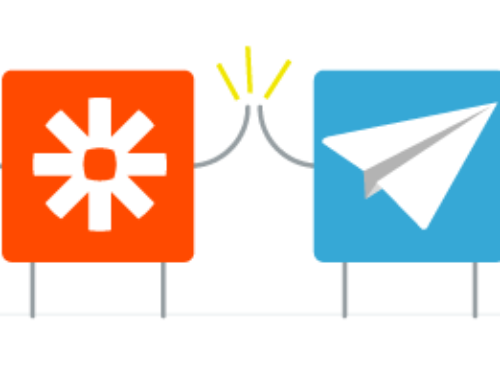


[…] spend a lot of time talking about the need to document your processes and create step-by-step checklists. While I always mention the benefits of good documentation for […]
[…] service that you listed in the first step of defining your services needs a detailed procedure guide. Those guides should outline the work that needs to be done, the app(s) or other tools used to […]