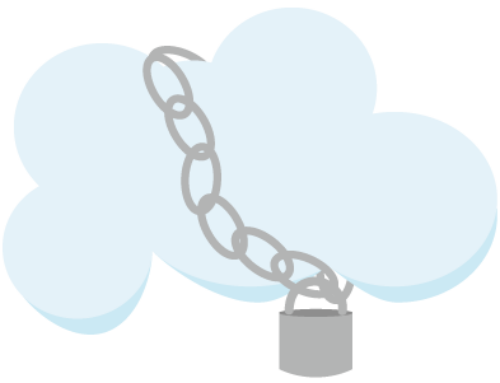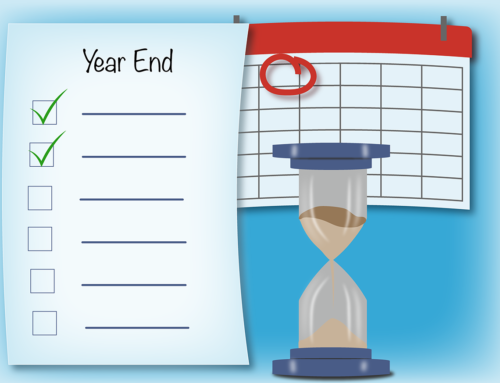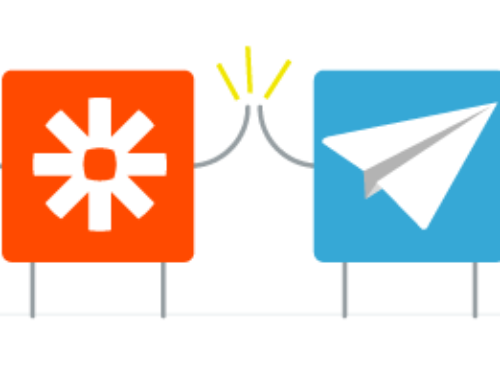A common accounting workflow is to have one person do most of a task and then have another person finish it or review and approve it. You can use Aero Workflow to make sure that this process is handled in an efficient manner.
Create Steps for Desired Workflow
 When you create the task, make sure your steps outline the workflow for the entire task. For example, say you want one person to perform the work to close a period, and then have a second person review the work and notify the client. You would need to create a task that starts with all the steps to take to close the period. One of the last steps might be something like “save and defer task: reassign to controller for review”.
When you create the task, make sure your steps outline the workflow for the entire task. For example, say you want one person to perform the work to close a period, and then have a second person review the work and notify the client. You would need to create a task that starts with all the steps to take to close the period. One of the last steps might be something like “save and defer task: reassign to controller for review”.
Defer and Reassign
 The staff person assigned to the task would then complete all the work up to the last task, checking off the steps as they go. When they’ve done all their work, they would Save & Defer and type in a defer reason something like: “Ready for Review.” They can also choose another team member to defer the task to. The task will then move off their list and appear on the Aero list of the person who needs to do the approval.
The staff person assigned to the task would then complete all the work up to the last task, checking off the steps as they go. When they’ve done all their work, they would Save & Defer and type in a defer reason something like: “Ready for Review.” They can also choose another team member to defer the task to. The task will then move off their list and appear on the Aero list of the person who needs to do the approval.
![]()
Use QuickNotes
Instead of having team members deferring and re-assigning tasks, you can always use QuickNotes for this sort of workflow. You can make the last step in the task something like: “Notify controller that accounts are reconciled and ready for review.” When your staff member gets to that step, they would create a QuickNote and assign it to the person who will do the review letting them know that the reconciliation is ready for review. The QuickNote will appear on the reviewer’s Aero list and they can start their review.![]()