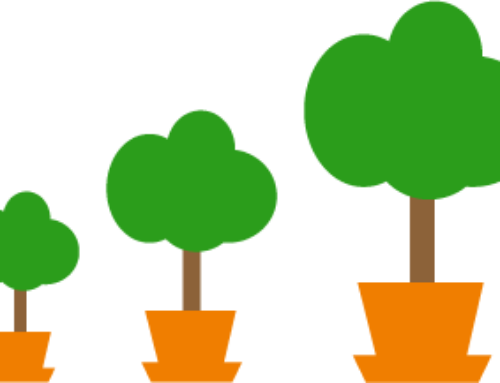When it comes to choosing a workflow management system, there are much better options than your regular old email.
Obviously, email is a great tool for many things, like communicating with external parties or delivering short messages that don’t necessarily warrant a call. However, email has some serious shortcomings when it comes to workflow management. A workflow management system can help you fill in these gaps.
You can’t assign tasks
Ideally, a good workflow management system allows you to clearly see what work is being done, by who, and when. This is especially beneficial for remote firms. When you’re working with a digital team, you can’t exactly just stop by their desk to ask if they’ve signed that paper you need. But with a workflow management system, you can track an assignment from beginning to end. This will help you improve your processes later on as you find inefficiencies in your systems.
Attachments aren’t effective document storage
How many times have you scoured your email in search of an attachment from an earlier message? This is one of the most annoying drawbacks of trying to use email to store and manage information. It just wasn’t made for that sort of thing. Email gives you no options for saving and sorting files, meaning you’ll have to use a separate application for those things if you want your information in an easily accessible place.
Lax security
Workflow management systems give you an added layer of security because they are specifically designed with the storage of sensitive information in mind… unlike email. An app designed for the sole purpose of sending and receiving messages and attachments is not the best place to keep important documents. It’s very easy to send a message to the wrong recipient, CC the wrong people, etc.
No time tracking
Just like how you can’t assign tasks in email, you also can’t time tasks. This is an especially glaring issue for accountants and bookkeepers who operate on an hourly basis. You need to be able to record the amount of time it takes you to complete a job so that you can bill your clients properly. Having the ability to accurately track the time it takes you to complete certain assignments can also help if you plan to move to a fixed fee pricing model and need to figure out your rates.
Limited options for visibility and improvement
The email inbox. It’s basically just a long list of messages from various team members and clients. Sure, you can sort messages into different piles and flag all the important ones, but what can you and your team glean about business operations and their effectiveness through this process? Not much. Using workflow management systems means all of your processes will be laid out in an easy-to-understand manner, meaning increased visibility for team members. This will also allow you to notice bugs in your processes and update them more quickly.
Overall, a workflow management system should make your workflow more efficient. Email wasn’t designed with many of our modern workflow concerns in mind. So, while it might be good for some tasks, workflow management isn’t one of them. By investing in a good workflow management system, you can save your team time, money, and stress.