So you’re finally convinced that your firm needs to have written procedures. Or maybe you’ve been convinced all along– it’s just so hard to write them. We all know that a good workflow system is all about having procedures that are scalable and repeatable, so I thought I’d share our step-by-step procedure guide for writing a great procedure.
1. Give it an informative title
Make sure you give your procedure a title that clearly tells people what the procedure is about. The key here is to make sure people can find it when they need it. So think about how you plan on organizing your procedures and where you’re going to store them. Establish a naming convention for your procedures and then stick to it so that it makes it easy for people to find what they’re looking for. For example, if you look at the Aero Library, you’ll notice that procedure names generally start with the name of the app used in the procedure and then a brief description of the task.
2. State the goal
Start your procedure with a couple of sentences letting people know when it’s usually needed and maybe why it’s important to follow it exactly. For example, Here’s the opening paragraph from a procedure to keep vendor W9’s up to date: “Getting 1099’s out for all of your client’s vendors at the beginning of every year can be a huge headache. Be proactive and make sure you collect W9’s for every 1099 vendor. Schedule this process on a quarterly basis for each client and your 1099 process will be a breeze!”
3. Consider different formats
This is the meat of writing a procedure. And although we talk about writing a procedure, you may not need to bang on your keyboard to get it done. It’s possible that a screencast turned into YouTube video might be even more informative than a written document. One Aero user told us they are recording a process via screencast with commentary and then handing that to another person to type up.
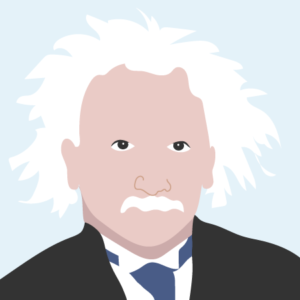 4. Enlist your experts
4. Enlist your experts
No matter what tool you decide to use, the only way you’re going to get a useful procedure is if you create it while performing the task. This means that if you are not the person who usually performs the task, you should not be writing a procedure for it. You’ll get a chance to review and edit it later, but start with the process as it’s actually performed.
5. Include outcomes
When you’re explaining a step in the process, make sure you let people know what the outcome looks, if that information is helpful. Include a screenshot of what the confirmation screen should look like or maybe a sample email that is generated by a certain process.
6. Don’t be too wordy
Use short, specific sentences. Use the active voice. Use lists and bullets. But, don’t be too brief or you may give up on clarity. A picture is worth 1,000 words, so use screenshots, GIFs, and even video where it makes sense.
7. Get a fresh pair of eyes on it
If at all possible hand your newly written procedure to someone who is unfamiliar with the task. The drawback to having a pro write a procedure is they can make assumptions: “everyone knows that so I won’t bother to record it.” A fresh pair of eyes will spot these assumptions right away and make sure that critical information is not left out.
8. Use warnings
If there is critical information or there are potential pitfalls, considering highlighting these in some sort of “warning” format. An Aero Library procedure for creating a recurring sales receipt has a warning with a colored headline: “Before You Start – Since this sales receipt actually charges the credit card repeatedly, make sure you have authorization ahead of time.”
9. Break it up
Ideally, a procedure should not be more than a couple of pages long. If you end up with one that is longer, consider breaking it up into smaller bits. Short, to the point procedures are much more useful than really long, involved ones. Hopefully, your procedures are going to be stored in a cloud-based system like Aero so you can link the smaller pieces together in a way that makes sense.
What are your tips and best practices for writing procedures? Let me know in the comment section – I’d love to hear your feedback!



